Conditions
Here you will find all the available conditions in the platform.
Conditions
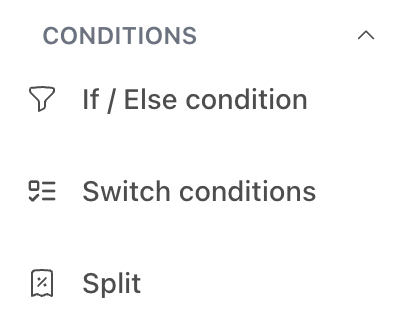
If / Else condition
Evaluates the input data in an if / else condition: If the condition is met, then the "valid" output is used. If not, the "invalid" output is used.
Fields:
- Label: The name of the condition as it will appear in the workflow editor.
- Description: A brief explanation of what is intendeed to do.
- Conditions: The conditions to evaluate.
- All: All conditions must be met.
- Any: At least one condition must be met.
- Not: None of the conditions must be met.
- Add condition property: Add a new condition to evaluate.
- Condition fact: The fact to evaluate. (input/metadata/Entity params/reveiews)
- Path: The path to the fact to evaluate.
- Operator: The operator to use in the evaluation.
- Value: The value to compare with the fact.
- Add condition property: Add a new condition to evaluate.
Switch conditions
Evaluates different cases and outputs the one that meets the conditions. If none of the cases meet the conditions, then the default output is used.
Fields:
- Label: The name of the condition as it will appear in the workflow editor.
- Description: A brief explanation of what is intendeed to do.
- Outputs: The different outputs to evaluate.
- Output id: The output to use when the condition is met.
- Label: The label of the output.
- Color: The color of the output.
- Conditions: The conditions to evaluate.
- All: All conditions must be met.
- Any: At least one condition must be met.
- Not: None of the conditions must be met.
- Add condition property: Add a new condition to evaluate.
- Condition fact: The fact to evaluate. (input/metadata/Entity params/reveiews)
- Path: The path to the fact to evaluate.
- Operator: The operator to use in the evaluation.
- Value: The value to compare with the fact.
- Add condition property: Add a new condition to evaluate.
Split
Based on a sampling %, some tasks go to one way or the other. If the percentages do not add 100, then an output with the rest will be added automatically
Fields:
- Label: The name of the condition as it will appear in the workflow editor.
- Description: A brief explanation of what is intendeed to do.
- Outputs: The different outputs to evaluate.
- Output id: The output to use when the condition is met.
- Label: The label of the output.
- Color: The color of the output.
- Percentage: The percentage of tasks that will go to this output.