What is a node?
Here you will understand what a node is and how it works.
Understanding Nodes in Pipelines
In the context of Flows, a node is a fundamental unit within a pipeline that performs a specific function in your workflow. Nodes are the building blocks of your pipeline, allowing you to define the logic and actions that guide your process from start to finish. By connecting different types of nodes, you can create complex workflows that automate tasks, make decisions, and integrate with various systems.
Types of Nodes
Triggers
Triggers are events that initiate a task when they are executed or activated. They are the starting points of your pipeline, waiting for a specific event or condition to occur before the workflow begins.
- Example: A trigger can activate the pipeline when a new file is created in a folder or when a webhook receives data from an external source.
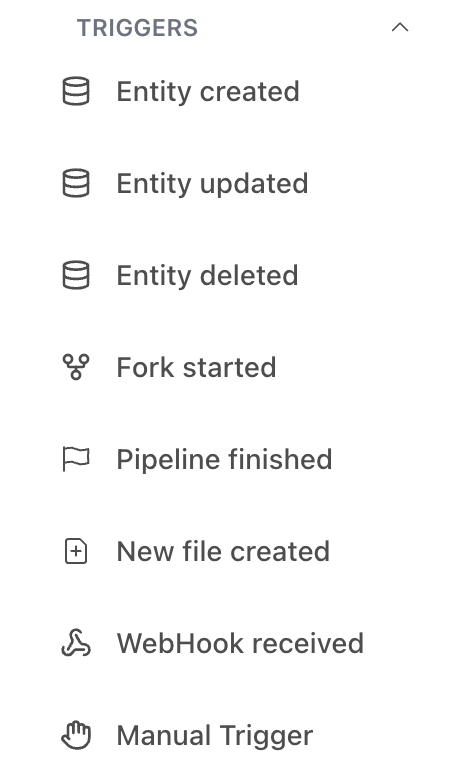
Actions
Actions are tasks that you can perform during the lifecycle of a workflow. They define the operations that occur as the workflow progresses through the pipeline.
- Example: Sending an email notification, updating a database record, or transforming data from one format to another.
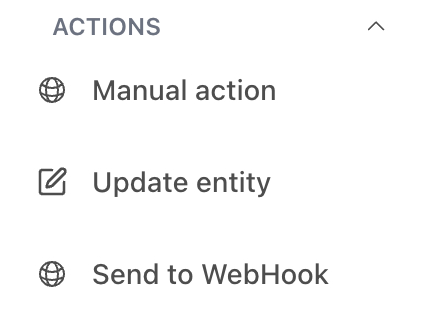
Conditions
Conditions allow your workflow to make decisions based on evaluated criteria. They enable the pipeline to take different routes depending on specific conditions you set.
- Example: If a form submission meets certain criteria, the workflow proceeds to approval; otherwise, it routes back for more information.
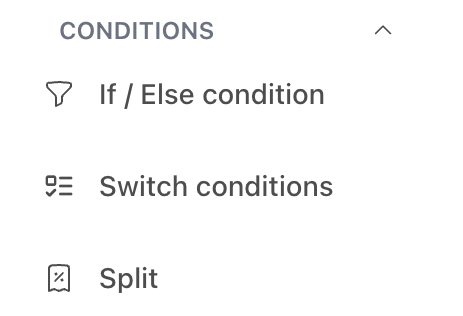
Automatic
Automatic nodes are tools that help you automate processes within your workflow. They reduce the need for manual intervention, increasing efficiency and consistency.
- Example: Automatically assigning tasks to team members based on their availability or scheduling regular data backups.
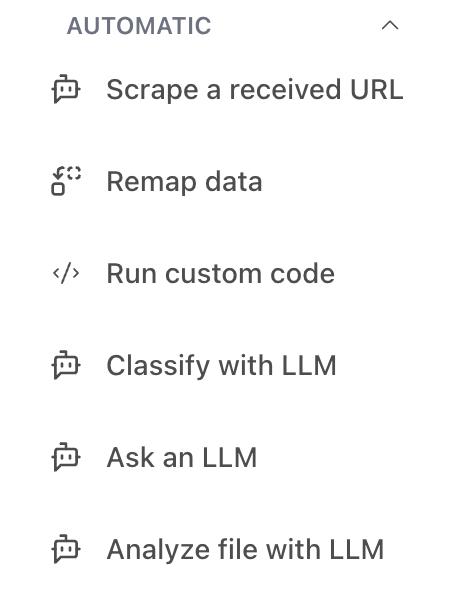
Integrations
Integrations enable your workflow to interact with external platforms and services. Through integrations, you can perform actions on other systems or retrieve data from them, extending the capabilities of your pipeline.
- Example: Fetching customer data from a CRM, posting updates to a Slack channel, or sending data to a third-party analytics tool.
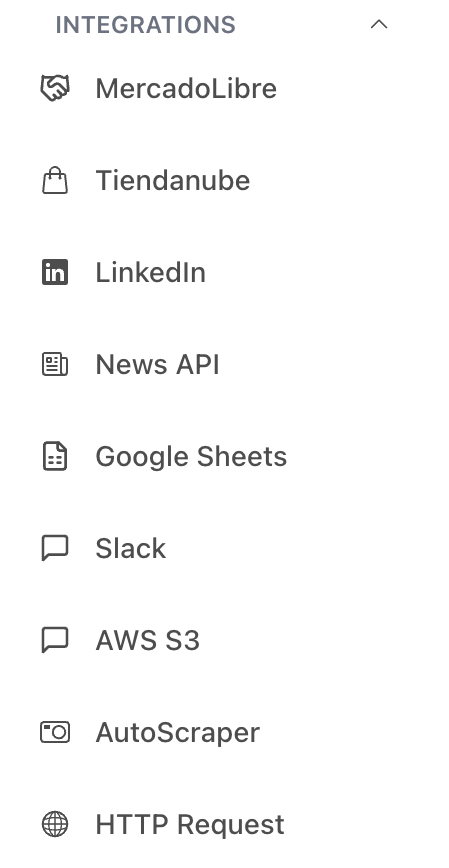
Pipeline
The Pipeline nodes include tools that manage the flow and structure of your workflow. They help you define endpoints or incorporate sub-workflows within your main pipeline.
-
End Node: Defines a possible end of the workflow. You can have multiple end nodes to represent different outcomes of your process.
- Example: Concluding the workflow when a task is completed successfully or when it fails due to errors.
-
Sub-Workflow Node: Allows you to nest another pipeline within your current workflow. This promotes modularity and reusability of common processes.
- Example: Embedding an approval process pipeline within a larger project management workflow.
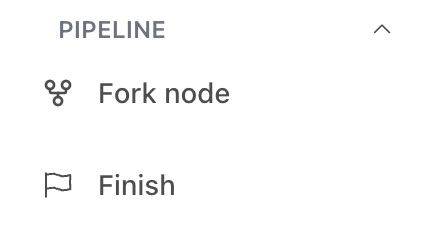
By understanding and utilizing these different types of nodes, you can design intricate and efficient workflows tailored to your specific needs. Nodes empower you to:
- Initiate processes through various triggers.
- Perform a wide range of actions automatically.
- Make dynamic decisions with conditions.
- Integrate seamlessly with other platforms and services.
- Structure your workflows effectively using pipeline controls.
This modular approach enables you to build workflows that are not only powerful but also adaptable to changing business requirements.