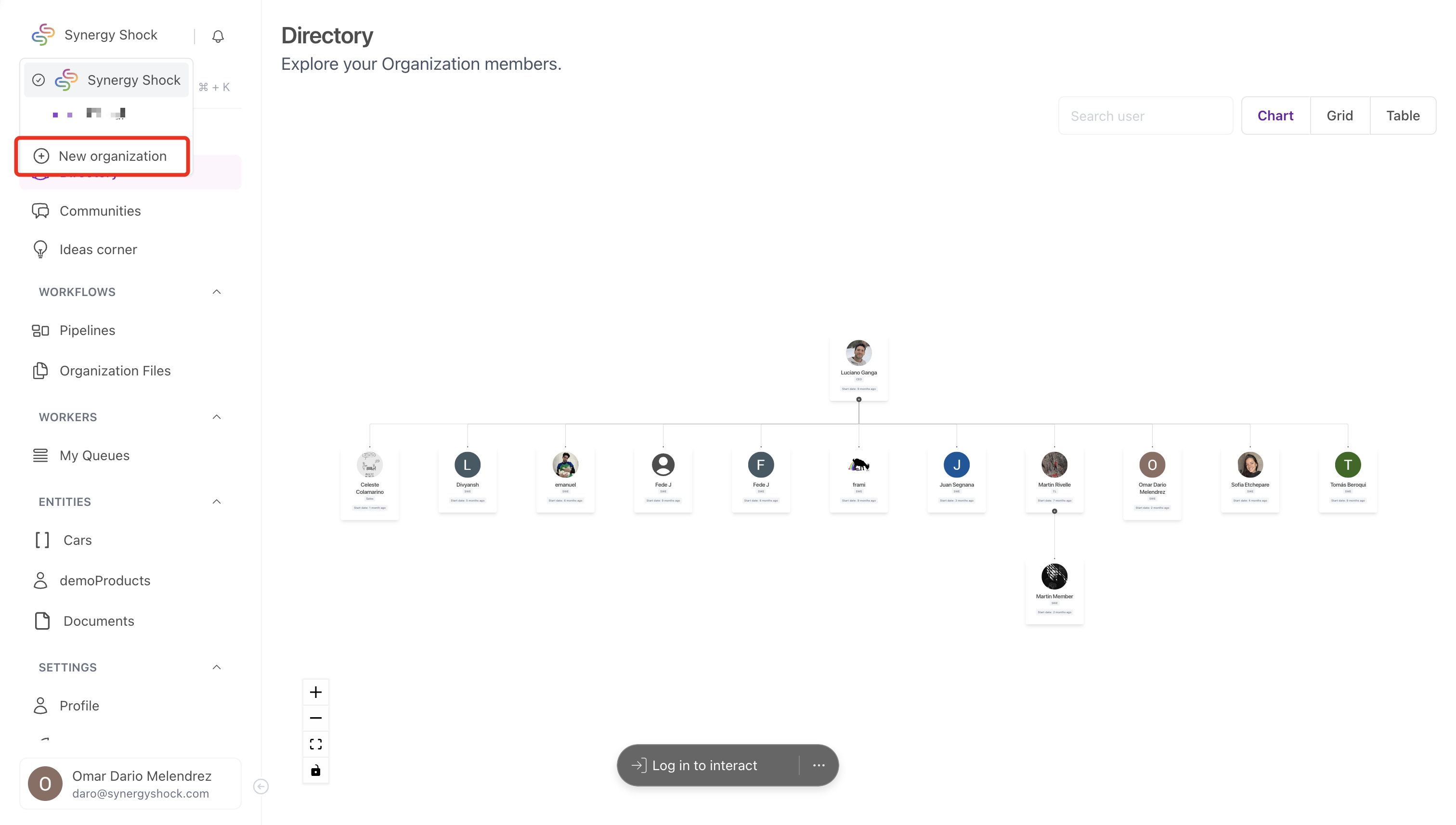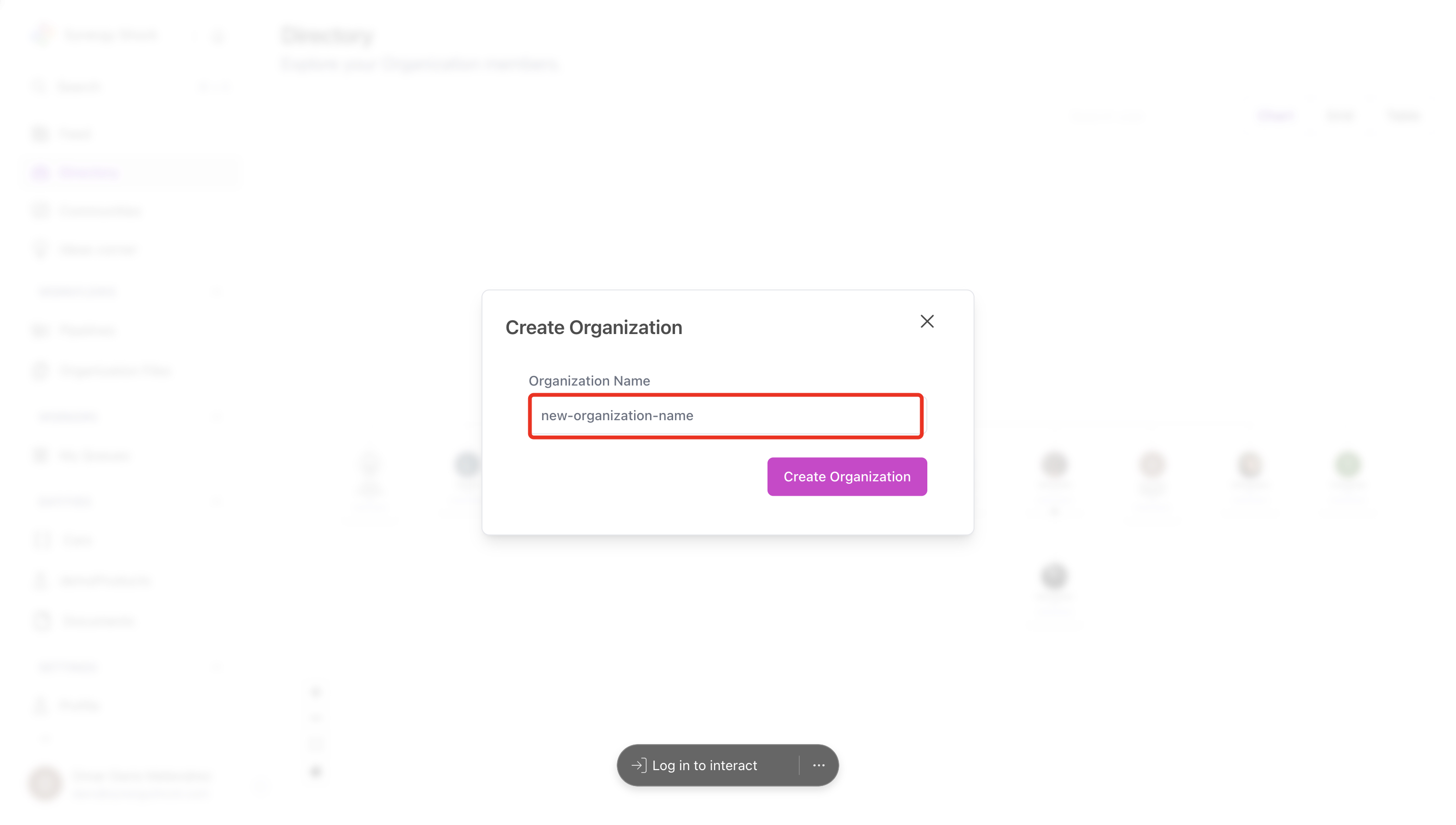How to Create an Organization
This guide explains how to create an organization within the platform.
How to Create an Organization
Organizations in the platform help structure and manage users and their access to specific resources. When a user creates an organization, they automatically become its owner, and a profile is created to manage the members within that organization. Users who are not part of an organization must create or join one to gain access.
Steps to Create an Organization
1. Navigate to the Sidebar Menu
- Click on the current organization name to display a dropdown menu.
- Select the "New Organization" option.
2. Create the Organization
-
Enter Organization Details:
- Provide a name for the organization in the designated field.
-
Submit:
- Click the "Create Organization" button.
This action will:- Add the organization to the database.
- Link the current user as a member of the organization.
- Create a user profile collection within the organization to track its members.
- Click the "Create Organization" button.
3. Token Modification
- After creating the organization:
- The user's authentication token will be updated to include the organization ID, marking them as the owner.
4. Complete the Onboarding Process
- A modal will appear with steps to configure the organization's profile and settings.
- Follow the instructions in the modal to finalize the setup.